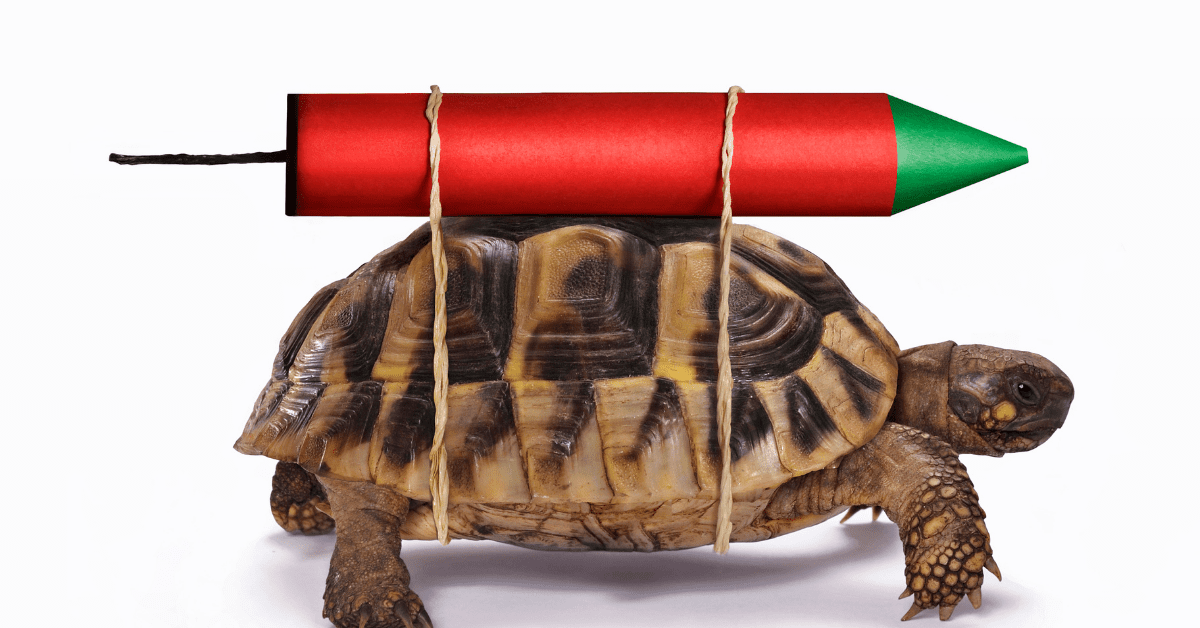One of the things that I love about quick mail is this feature that they have called buckets.
When I have used other cold email marketing platforms, I noticed that they don’t give me a great deal of day-to-day control.
Once you start a list of contacts in a campaign, the software will end up sending out messages about every minute or so.
This means you end up burning through your entire pool of prospects in very short order.
Some days you might remember to load the campaign. Somedays you’ll forget.
One of the things that I enjoy about the buckets feature is that it allows for very steady implementation of my campaigns through time.
Manually, My Performance Was Very Inconsistent
Take a look at the first image. If you look at the left-hand side, you’ll see the very beginning stages of where we were setting up a campaign and just doing some testing work. We were entering prospects into the campaign manually.
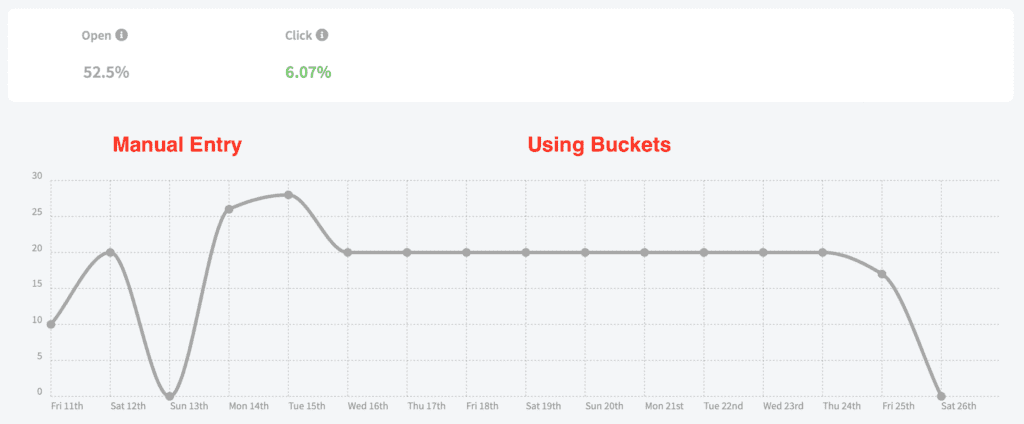
So you can see on Friday the 11th, we sent out 10 emails.
Then on Saturday, the 12th, we ended sending out 20 emails.
We sent out nothing on the 13th because it was a Sunday, and I took my eye off the ball.
Then you can see on Monday the 14th, where we ended up going back and sending out 25 on that day.
Likewise, we sent out 28 on the 15th.
So this is just a perfect picture of manual intervention, right?
It’s very inconsistent. Life gets in the way sometimes.
QuickMail Buckets to the Rescue
Now let’s look at the second portion of this picture, which is more towards the right part of the page. And it starts around Wednesday, the 16th and goes forward.
Here you can see that we turned on the buckets feature that allows me to define the number of emails I want sent each day.
In this case, we have the buckets feature set up to process 20 email addresses per day.
The bucket’s feature will take all 20 of that day’s emails and run them through an email validation tool to make sure that you’re only sending good valid emails
This protect’s your email reputation.
So here you can see starting on the 16th and going all the way through, um, the 24th, you can see very consistent sending performance at 20 emails per day.
It’s very easy and very consistent.
I didn’t have to do anything here other than set up the buckets and the system took care of everything else.
Notice that we start to run out of people on Friday, the 25th.
Initially, I loaded 200 prospects into the system. You can see we have nine solid days of very consistent sending performance.
Things start to drop off on the 10th day as we run out of prospects.
Going Forward
The day that I took the screen capture is Saturday, the 26th.
The graph doesn’t show this, but I loaded another 700 prospects into this campaign.
We’re going to ramp it up a notch to 25 emails per day and higher over the next several days.
The system can go to at least 500 emails per day.
Right now we’re just slow and steady and we’re taking advantage of the system, and learning a ton along the way.